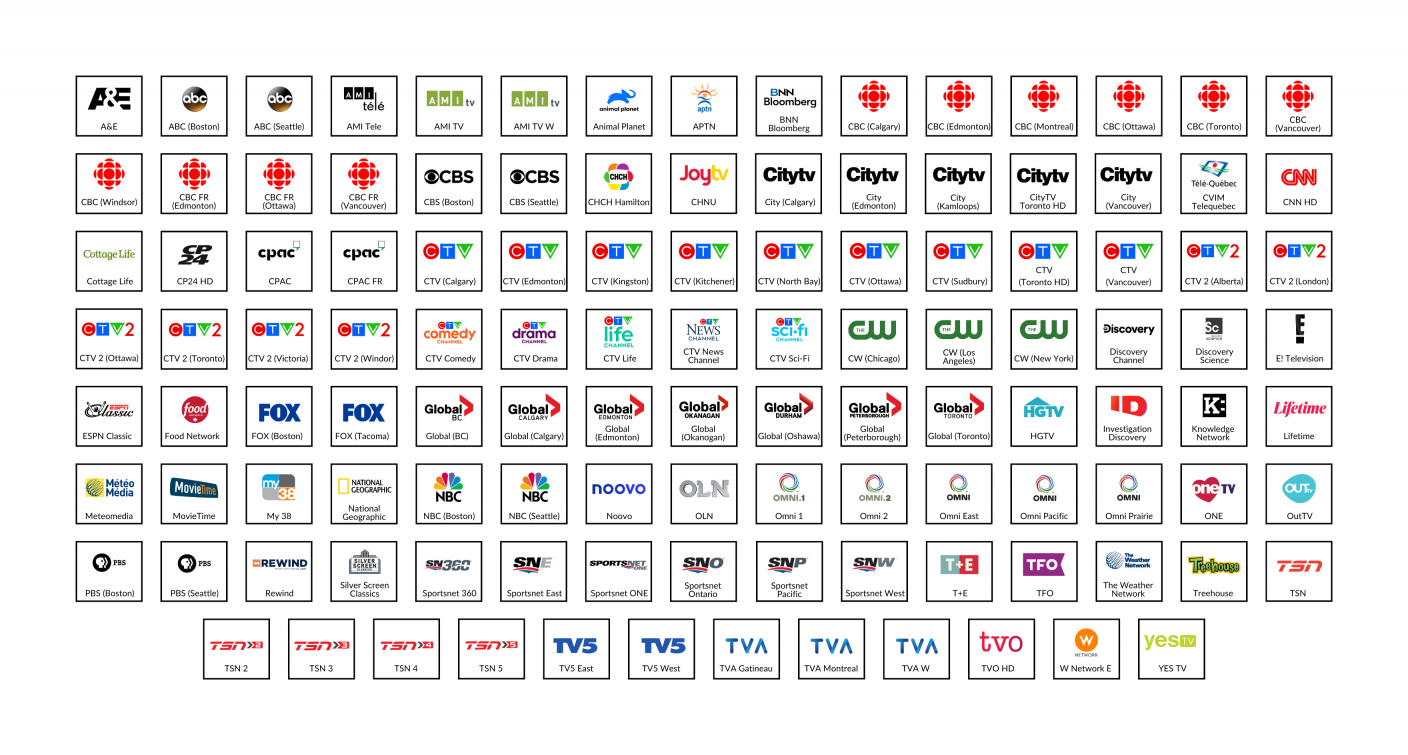Internet Speed Requirements for Working from Home
Across the world, work has evolved in recent years. And as the need to work from home increases, many companies are envisioning a fully remote setup. But what does working from home mean for your internet connection?
For one, remote work has highlighted the need for fast internet speeds—a reliable and stable connection throughout the day. Before, you might have only considered internet speeds that can support some streaming, gaming, and browsing on social media. Now, your internet connection at home needs to work with you, 9 to 5 and beyond.
Is your internet connection fast enough to work from home? Find out how to boost your internet speed so that you can stay online and productive throughout the work day.
The Best Internet Speed for Working from Home
The bottom line is, if your internet speed is fast enough for streaming videos on Netflix, it’s likely fast enough for Zoom meetings and working throughout the day. But is it fast enough for the entire family working (or learning) from home simultaneously?
Let’s start with the basics: how much speed do the typical work-from-home apps and platforms need, per user?
- Zoom: At least 25Mbps, and as high as 100Mbps for guaranteed glitch-free video calls
- Slack: 0.2 to 4Mbps, depending on the number of downloads and uploads.
- Email: 1Mbps
- Spotify: 0.1 to 0.3Mbps.
Keep in mind that these are only minimum recommended speeds, based on at least 25Mbps per user. With more devices and users relying on a shared internet connection, you will need to boost your internet speed. This helps ensure you can perform different tasks online smoothly and quickly, like downloading and uploading large files, joining video calls, sending emails or chat messages, and working on cloud-based platforms.
How to Boost Your Internet Speed
Are you having trouble staying in a Zoom call with your video on? Is it taking longer to download and upload files? While sufficient for browsing social media and light streaming on Netflix, your internet connection at home may not be fast enough to work from home.
The quickest way to boost your internet speed is upgrading to a better plan with faster speeds. But that’s not all you can do. Before you upgrade, check out these tips for boosting your connection:
1. Check your router’s settings
When boosting your internet speed, your router should be your first stop. Here are the top ways for optimizing its performance to deliver the fastest speeds across your devices:
- Update security settings: Is your Wi-Fi network secure? Keep your neighbours out of your internet connection by updating to a complex password and WPA2 security.
- Optimize router performance: Routers are programmed with various settings, which you can toggle to boost speed where it matters. Try turning off entertainment settings, resetting the Request to Send (RTS) thresholds, and changing fragmentation and threshold settings.
- Switch your Wi-Fi channel: Most routers use a standard 2.4GHz Wi-Fi channel. Switching to a 5GHz channel can reduce interference and boost internet speed.
- Reset: Unplug your router and plug it back in. A hard reset can quickly resolve recurring issues slowing down your internet connection, and boost speeds.
2. Time-shift video calls
In most workplaces, meetings are usually scheduled at the top of the hour, like 10AM sharp or at the half hour mark, making it easy to block off clean time increments. The problem is, everyone is scheduling their meetings at the same time. These high-bandwidth activities occurring simultaneously can slow down internet speeds as a whole on your network.
Instead, try moving your team’s scheduled video calls 5 to 10 minutes away from the top of the hour. Moving your meeting from 10AM to 10:10AM can help ease the strain on both internet connections and video conferencing platforms, resulting in clear and stable video quality and reduced likelihood of disconnection.
3. Save big downloads, uploads, and updates for the off hours
Are downloads and updates taking longer than expected? Just like shifting meeting times, try rescheduling bandwidth-heavy activities for off-hours, like late at night. For example, you can set system upgrades to occur during off-peak hours when there’s less network traffic. Similarly, you can download and upload less urgent files and media during lulls throughout the work day to avoid slowing down your internet speed.
4. Prioritize productivity needs
Your internet connection is likely to slow down when everyone works or learns from home and uses multiple devices. Boost your internet speed by making it a habit to prioritize activities related to work and school. For example, save Netflix for later when the network isn’t too busy.
More than making it a rule at home, you can also implement this directly on your network. Set up your router to use the 5GHz band with faster speeds for work and school, and the 2.4GHz band for less crucial needs. You can also create a guest network with lower maximum speed settings to keep bandwidth dedicated to productivity needs, and prioritize traffic to devices used for work.
5. Disconnect idle devices
Not using a device for work? Turn it off, or disconnect it from your Wi-Fi network. This makes it easier to prioritize productivity and even saves you the trouble of toggling router settings. You might not realize it, but smartphone apps, for instance, are set to constantly refresh in the background, fetching new data and using a lot of bandwidth in the process.
6. Make your router reachable, and use a Wi-Fi extender
Where the router is placed matters when it comes to your internet speed. Simply moving the router to a better location unobstructed by doors, walls, and furniture can greatly boost your internet speed.
Depending on the size of your home, and the distance between your work-from-home setup and the router, you can also install an extender to strengthen the Wi-Fi signal, and avoid degrading the range and strength of the connection. And if these aren’t enough, it may be time to upgrade your router to a model that’s capable of handling traffic from multiple devices.
7. Use a wired connection
With the number of devices the average Canadian uses these days, in-home Wi-Fi sure is convenient. But often, the number of connected devices can also cause latency or lags in your connection and low-quality video. When working on a crucial project, or if your job is particularly demanding, try switching your work computer to a wired connection. Using an ethernet cable to connect your device can greatly boost internet speed, increasing productivity.
Upgrade Your Internet Speed, and Work From Home Better with Comwave
Is your internet connection still not fast enough for working from home? Then it’s time to upgrade to faster speeds. You can do a lot to optimize your home network and boost your current internet speed, but there simply isn’t a substitute for the fastest internet speeds.
Get the fastest internet speed for working from home. Boost your internet speed for maximum productivity, from video calls to real-time, remote collaboration. See how Comwave helps you work better at home, with the fastest speeds and internet bundles.